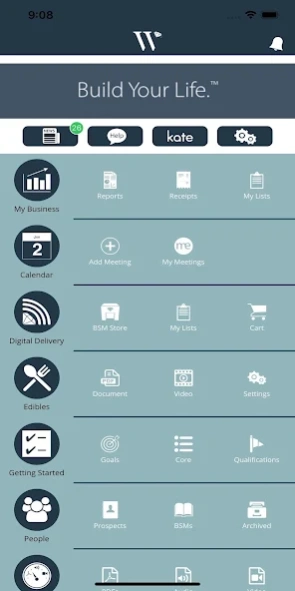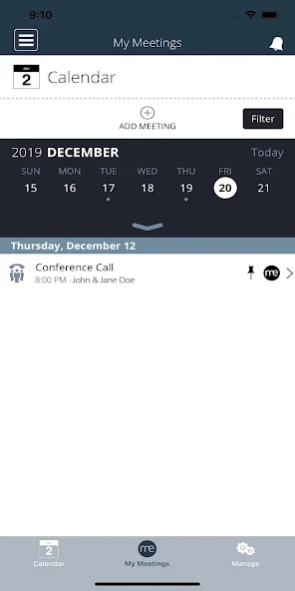WWG 5.11.0
Free Version
Publisher Description
WWG - Stay up-to-date with your business using the World Wide Group App!
Build Your Life.™ Use the WWG™ app for Android to stay in touch with all aspects of your business.
WHY USE THE WWG APP?
• Communication is redefined. WWG News is the number one form of communication with you, the IBO! It should be the very first thing you look at for communication from WWG and it will be updated VERY frequently.
• Use the Function Calendar to add your own meetings and keep track and view WWG and your upline events at a glance. View the event, meeting, or function details, including the name, location, time, speaker, facility, notes, and address with a map. In addition, you can filter events by Event Type, State, Distance, or Zip Code to view only the events you want to see!
• Subscribe to Digital Delivery and receive weekly audio and video motivation, training, and education to help you grow your business and achieve your dreams. You can stream or download audio, add specific talks to your favorites, and even share audio with others!
• Get started with tips on how to propel your business forward. Input personal goals and dates for pin level achievements, get tips on how to show the plan, view the steps of Core, the Cardinal Rules, and Eagle and Double Eagle qualifications.
• Get tickets to major functions from your mobile device! View dates and locations, order your tickets, and view your receipts.
About WWG
WWG is a free app for Android published in the Office Suites & Tools list of apps, part of Business.
The company that develops WWG is World Wide Group, LLC. The latest version released by its developer is 5.11.0. This app was rated by 1 users of our site and has an average rating of 3.0.
To install WWG on your Android device, just click the green Continue To App button above to start the installation process. The app is listed on our website since 2024-03-27 and was downloaded 8 times. We have already checked if the download link is safe, however for your own protection we recommend that you scan the downloaded app with your antivirus. Your antivirus may detect the WWG as malware as malware if the download link to com.wwdb is broken.
How to install WWG on your Android device:
- Click on the Continue To App button on our website. This will redirect you to Google Play.
- Once the WWG is shown in the Google Play listing of your Android device, you can start its download and installation. Tap on the Install button located below the search bar and to the right of the app icon.
- A pop-up window with the permissions required by WWG will be shown. Click on Accept to continue the process.
- WWG will be downloaded onto your device, displaying a progress. Once the download completes, the installation will start and you'll get a notification after the installation is finished.